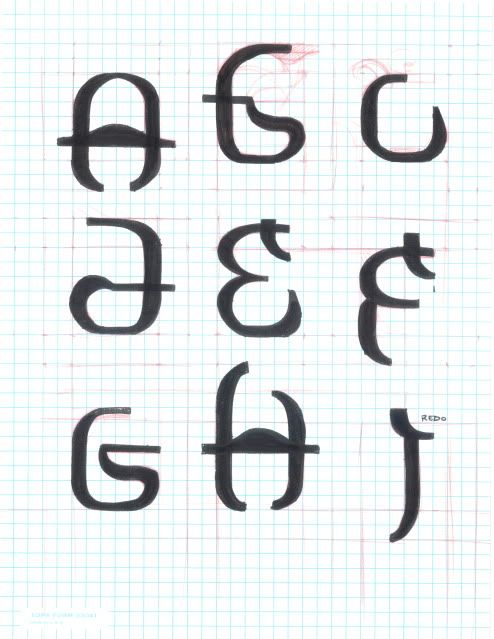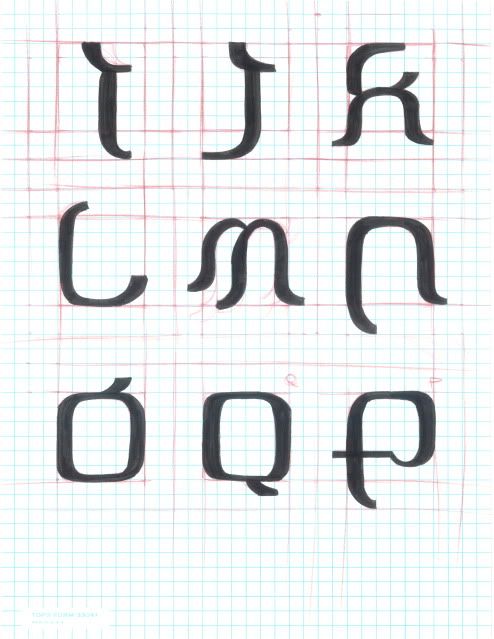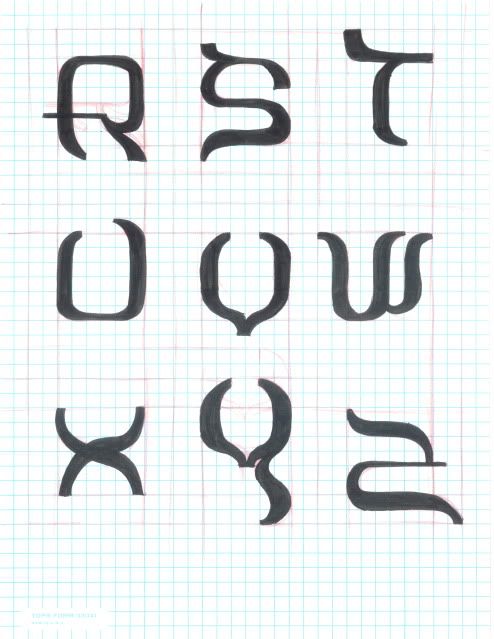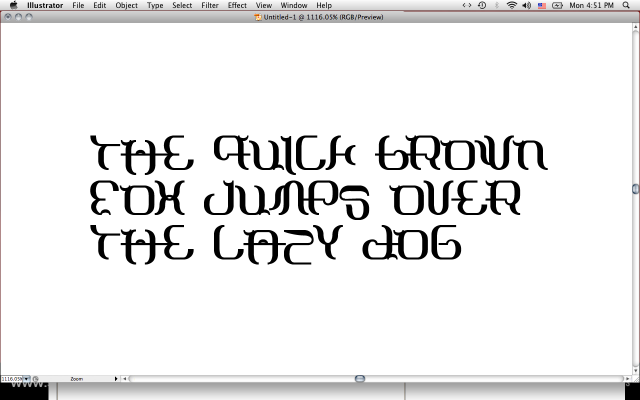This is a more recent concept that I worked on while at Redstorm Entertainment. These two screens all show parts of the same interface system in action. The look of the interface is reminiscent of older military HUDS, but feels more modern due to crisp lines and vector text. The limitations on color were part of the art direction, and although the lack of color variation helps unify the system visually, it also results in a lack of contrast among individual parts. I took this into consideration while working on this system and tried to use scale, animation, and position to help the end user find the information they needed as simply as possible.

This first image shows the player character in the bottom left, and a reload prompt in the middle of the screen. Below the aiming reticule is a thin line, and a shaded area. This is a in world 3-d representation of the blast radius for a claymore explosive. Above that is the Silhouette of an enemy who has been detected behind the building on the right. At the bottom right is the persistent information that is constantly necessary for the user. The large number is the amount of ammo left in their clip, the smaller number is the total ammo they have left in supply, below that is a grenade indicator, and the firing mode they have selected, in this case full auto.

This second image is far more complex, and rich with both information, and texture. Texture in the sense that the HUD has far more visual weight, and clearly conveys a feeling of "high tech" while still being reminiscent of traditional military HUDs. This screen displays the player character's health directly on the character, and shows possible interactions that the player can experience with the world as well. This screen was intended to be used as a "toggle hud" which could be accessed by the user when they needed additional information about the game world that wasn't always pertinent to display. This separation between persistently displayed information and context specific / user accessed information allows for the HUD to remain simpler during most situations.